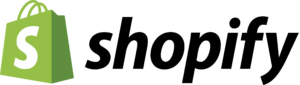To achieve success in ecommerce, you need to take off with the right set tools from the get go. Finding the right ecommerce website builder is crucial for the success of your business.
When evaluating ecommerce website builders, features and functions are critical, but also is cost effectiveness. An ecommerce website builder should not cost you an arm and a leg especially when you are starting out and looking to maximise your limited budget.
Evaluating the Top 5 Cheapest Ecommerce Website Builders
This article explores the cheapest ecommerce website builders with the aim of helping you make an informed choice: not only based on price but on the balance of price plus other critical considerations.
Top 5 eCommerce Platforms Pricing & Transaction Fees
Cheapest plan | Subscription Costs | Transaction and payment processing fees | What it’s best for | |||||
|---|---|---|---|---|---|---|---|---|
Basic |
| 2%, 1% or 0.5% for the Basic Shopify, Shopify, and Advanced Shopify plans, respectively. 0% transaction fees if you use Shopify Payments. | Suited for business of all sizes | |||||
Standard |
| Starts at 2.59% + $0.49 per transaction for all BigCommerce plans (for debit/credit cards). | Suited for high sales volume businesses | |||||
– |
| Depends on the payment gateway you will deploy | Suited for content driven ecommerce brands on WordPress | |||||
Business Basic |
| Between 1.9% and 2.9% + $0.30 | Best for small to medium sized businesses with micro ecommerce needs | |||||
Business |
| 3% transaction fees | Best for business with a strong focus on design, aesthetics and creativity |
When we survey the top 5 solid and affordable ecommerce website builders in our list, (Shopify, BigCommerce, WooCommerce, Wix and Squarespace), Shopify is not necessarily the cheapest in subscription monetary terms.
Is Shopify Worth It?

However, Shopify stands out for its balanced set of features, affordable pricing and overall value. Let’s explore some of these features below.
Ease of Use and Quick Setup
Shopify stands apart for its user friendly and intuitive website builder that powers a quick set up for digital stores. The Shopify ecommerce website builder is suited for users of any level of technical expertise.
Shopify affords short time to market, saving users time and money with its vast collection of free and paid themes, over 100 payment gateway options and a vast app marketplace.
Shopify enables merchants to focus more on running and growing their businesses and less on technical aspects of running an ecommerce business.
Hosted Solution
Shopify is a pre-hosted ecommerce solution. This takes away the need to worry about hosting and the security, updates and maintenance concerns that come with that.
Platforms such as WooCommerce require you to procure your own hosting and have a strategic plan in place for the securing and maintaining your digital store.
While WooCommerce is free and Shopify premium plans come at a cost, in reality taking the WooCommerce route may turn out to be more expensive and complicated than settling for a pre-hosted solution like Shopify.
Shopify has a starter Plan that goes for $9 per month. Th eplan is suited for brands ad individuasl who want to sell their products on social media platforms such as Facebook, TikTok, Instagram and instant messaging apps like WhatsApp. Check Shopify Starter Plan review here.
App Store for Functionality Expansion

This is another area where Shopify excels. Shopify has high end features for building professional and visually appealing ecommerce websites.
Not only that, Shopify has a vast third party app marketplace, enabling merchants to customize and extend the look and feel, functionalities and features y of their digital stores at affordable rates.
This approach is a lot cheaper than having to hire developers to implement custom features and functions either on an open source ecommerce solution or something you have built from scratch.
Transaction Fees
Shopify transaction fees associated with external payment gateways start from 2%, 1% or 0.5% for the Basic, Shopify, and Advanced plans, respectively. However Shopify has 0% transaction fees digital stores that use Shopify Payments as their payment gateway.
Professional Themes and Customization

Shopify has a vast collection of free and paid themes. The themes are designed with different industries, product types, niches and styles in mind. Also, Shopify themes are highly customisable, giving merchants much flexibility before the need to part with money to buy premium themes or commission custom theme development.
In the list of top five cheapest ecommerce website builders we have presented, Shopify may not be the cheapest in subscription fee terms as stated earlier, however, the platform has a compelling overall value proposition.
How to Get Started With Shopify
1. Sign Up and Choose a Plan: The first step is to sign up on the Shopify Platform, and choose a pricing plan that suits your business needs and goals. Remember that Shopify gives you a 14 day free trial, after which you will only pay $1 per month for the first 3 months.
2. Set Up Your Store: The next part is to set your store up by entering the name of your store and customise your URL. While Shopify will generate a subdomain URL for your store, the best practice here is to connect your store with your custom domain.
This is important for branding and giving your customers the confidence that they are buying from your brand. Add the rest of basic and yet important details to your store.
3. Add Products: Now the fun part begins. Within your Shopify dashboard navigate to the “products” tab and add product details. This involves uploading product images, writing product titles and descriptions as well as setting prices.
4. Configure Payments: The next important step is to configure payment gateway options. Based on your target market and location, set up payment options that will be convenient for your customers.
Transactions Fees Affect Your Business Model
Different payment gateway options have different fees and transaction costs as you can see from the table above. If you want to avoid transaction fees, set up Shopify Payments as your payment gateway. Based on your location, configure the tax settings accordingly.
5. Choose a Theme: Now you need to customize your Shopify store and to do this you need to select a theme from Shopify’s theme collection.
If you operate on a shoestring budget you can settle for well-designed Shopify themes like Studio, Craft and dawn, etc. If your budget allows, you can go for premium Shopify themes such as Impulse.
Shopify themes vary in pricing but generally cost between $60 and $400.
Once you have chosen your preferred theme you can then proceed and customize the theme according to your branding style and colors.
Shopify themes are mobile friendly so your digital store will be configured for mobile responsiveness off the bat.
6. Configure Shipping: Now you need to go ahead and configure shipping zones, rates as well as carrier integrations. You also need to define shipping policies and set up options for the convenience of your customers.
7. Add Pages and Navigation: To avoid launching a thin shopping website you need to create important pages such as: Home, About Us, Contact and Policies. Make sure your navigation is set up for easy access and that your product catalogue is easy to browse, navigate and search.
8. Install Apps for Additional Functionality: The good part with Shopify is that if you need additional features and functions for a digital store outside the default settings provided by the ecommerce website builder, you can explore Shopify’s vast apps and plugins marketplace.
Here you can find apps to extend the functions and features of your store. Examples are apps for email marketing, more nuanced reports and analytics, apps for SEO, social media integration, etc.
Once all this is set up you then need to test your store in preparation for the launch. Make provisions for access to customer support via email, telephonic or live chat channels.
Final Thoughts
If you are looking for the cheapest ecommerce website builder in strict terms, from among the top ecommerce platforms we have presented – Wix could be your best bat. On the other end, while Shopify may not be the cheapest, the platform has a compelling balance of factors.
The combination of an easy to use ecommerce website builder, solid standard ecommerce features, multi-layered security system, vast theme and app collection as well as flexible pricing – have catapulted Shopify as the leading ecommerce builder globally.
Shopify is therefore a well-rounded and affordable ecommerce solution overall that you should consider in your due diligence.