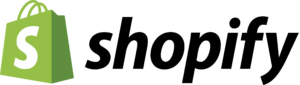Integrating your Shopify online store with AliExpress is a crucial step in getting into your drop shipping ecommerce journey.
Central to drop shipping shipping strategy is a well-structured shipping strategy as it ensures that your customers get their orders on time and are satisfied with your service.
This guide is focused on outlining: step by step, the process of setting up shipping on the Shopify Aliexpress drop shipping integration.
Understanding the Basics
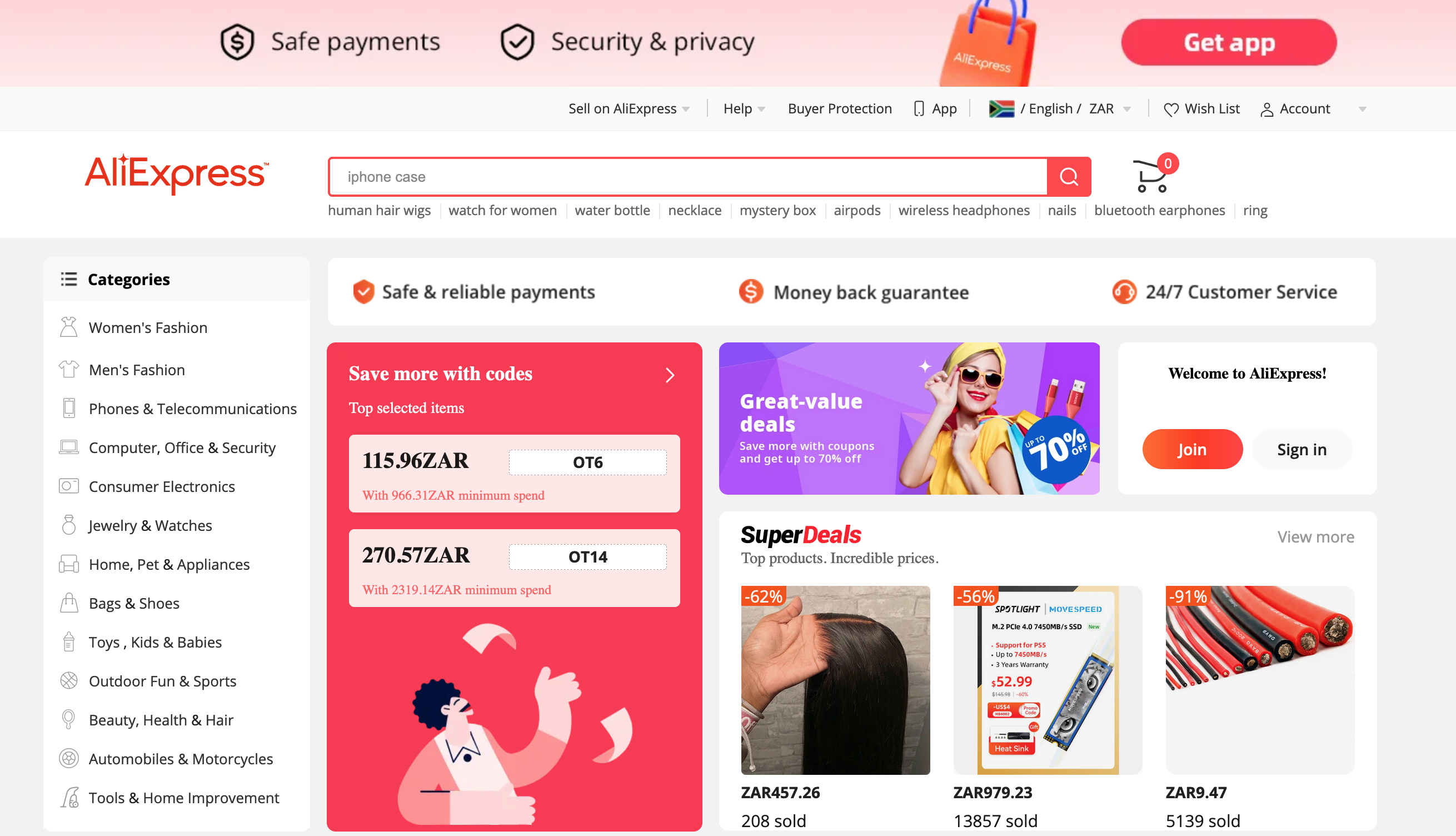
Before I delve into the meat and bones of integrating shipping between the two platforms, we need to take care of the basics and define a few important terms.
Defining Key Terms
Shipping Methods: This refers to the different ways you can consider getting products delivered to your customers. For a Shopify and AliExpress integration, the options here are standard shipping, express shipping, ePackat, etc.
Shipping Zones: Shipping zones are geographical areas that are covered by your business shipping services. Defining your shipping zones is important for outlining the regions your business covers. It also enables you to set your shipping rates and methods accordingly.
Shipping Rates: Shipping rates are the prices that your store charges for delivering products to your customers. Shipping rates are usually informed by factors such as destination, weight as well as shipping methods.
Creating Shipping Zones
Now that we have defined key terms and concepts we can dive into the meat and bones of building your shipping strategy.
Segmenting Your Shipping Zones
To streamline and optimize your shipping services, it is important to break down your customer base into different shipping zones.
For this you need to consider the regions covered by shipping services as well as target markets – you then need to break these down into shipping zones.
An example of this would be breaking down your market base into shipping zones for domestic and international customers.
Below are the steps to follow to set up shipping zones on Shopify
1. Log in to Your Shopify Portal/Admin: Navigate to the Shopify website and proceed to the login page. Once you are in, go to the ‘Settings’ section.
2. Shipping and Delivery Settings: Under ‘Settings,’ select (or click) ‘Shipping and Delivery’ to go to the shipping settings.
3. Create Shipping Zones: Click the button that says ‘Add shipping zone’ to create and add a shipping zone.
4. Name Your Zone: Define a descriptive name for your shipping zone. For example you could use “Domestic Shipping” or “International Shipping.”
5. Specify and Add the Regions: This crucial step involves adding specific countries or regions that you want covered in this zone. You can add specific countries, states, or provinces.
6. Save Your Zone: Once you’re done adding and configuring the zone settings click ‘Save’ to create and add the shipping zone to your online store and shopping user experience.
To add and define all the zones for your store: you basically have to rinse and repeat the steps outlined above.
Adding Shipping Methods
Next, you need to add shipping zones to your online store on Shopify.
Choosing the Right Shipping Methods
The choice of your shipping methods must be informed by your products, budget as well as target audience. Below are some common shipping methods you can consider:
1. Standard Shipping: A cost friendly low tier shipping option with longer delivery turnarounds.
2. Express Shipping: A shipping method with faster turnarounds and higher fees.
3. ePacket: This has become an affordable and popular shipping option mainly for shipping orders from China to various countries. The shipping method offers tracking and quicker delivery turnarounds.
Adding Shipping Methods to Shopify
To add shipping methods to Shopify you need follows the steps below:
1. Accessing Settings: In your admin panel, navigate to Settings, then click on ‘Shipping and Delivery’.
2. Edit Shipping Zone: To edit your Shipping Zone click on the shipping zone you want to add methods to (e.g., “International Shipping”).
3. Add Rate: On the ‘Rates at checkout’ section, click where it says ‘Add rate’ to add and configure a shipping method.
4. Choose Shipping Method: Choose your preferred shipping method for this zone from the given dropdown menu.
5. Configure Method Settings: Customize the method settings as you wish, including shipping fees and estimated turnaround (delivery times).
6. Save Your Changes: Once you’ve configured the method, click ‘Save’ to apply the changes.
Rinse and Repeat
Configuring Shipping Rates
To make sure that your customers are charged appropriately and accordingly, you need to configure the shipping rates. We cover the easy to follow steps to do this below.
Calculating Shipping Rates
To calculate shipping rates you need to factor in destination, weight as well as the dimensions of products. Rates for local shipping zones will typically be lower than rates for international shipping regions.
You also need to determine whether you will go with the flat rate versus real time calculations in your shipping strategy. Real time calculations are based on carrier rates.
Integrating AliExpress with Your Shopify Store
For smooth and seamless management of shipping in your drop shipping business your AliExpress suppliers must be integrated to your Shopify as outlined below:
Choose Reliable Suppliers: Do your due diligence in choosing reliable suppliers that have a good reputation for timely shipping services.
Use Shopify Apps: Consider Shopify apps for handling the seamless importing of products and AliExpress order management.
Automate Order Fulfillment: Configure features and tools to automate order management and order fulfillment, including order placement and delivery tracking updates.
Integrating Shopify and AliExpress is a great way to offer a smooth shopping experience for your customers, through seamless product listings, order and shipping management.
Automating the Shipping Process
Automation is the key driver behind successful dropshipping. In this short section we cover the essential aspects of the shipping workflow that can be automated. We then share examples of apps you can use to automate your drop shipping business between Shopify and AliExpress.
Order Fulfillment
Make use of apps to automate the order fulfillment process. This includes the placement of orders with your AliExpress suppliers. Shopify has various apps and tools that you can use to save a great deal of time as well as reduce the risk of errors in your drop shipping workflows.
Order Tracking
It is also crucial to automate order tracking. Promptly provide your customers with tracking information for their orders. Make use of various automation apps to pull and display real time tracking updates on your Shopify store. This helps keep your customers in the loop on the status of their deliveries.
Inventory Management

How you manage your inventory will make or break your drop shipping business. Automating inventory management will enable you to prevent stock outs and over stocking – ensuring that you are in a position to fulfill the needs of your customers promptly.
Customer Notifications
In relation to order tracking, make sure you set up automated notifications to confirm orders, shipping updates and help customers keep track of their deliveries.
Note that beyond optimising and streamlining the efficiency of your shipping workflows, automation goes a long to enhance overall customer experience.
Some Shopify and AliEXpress Automation apps to consider:
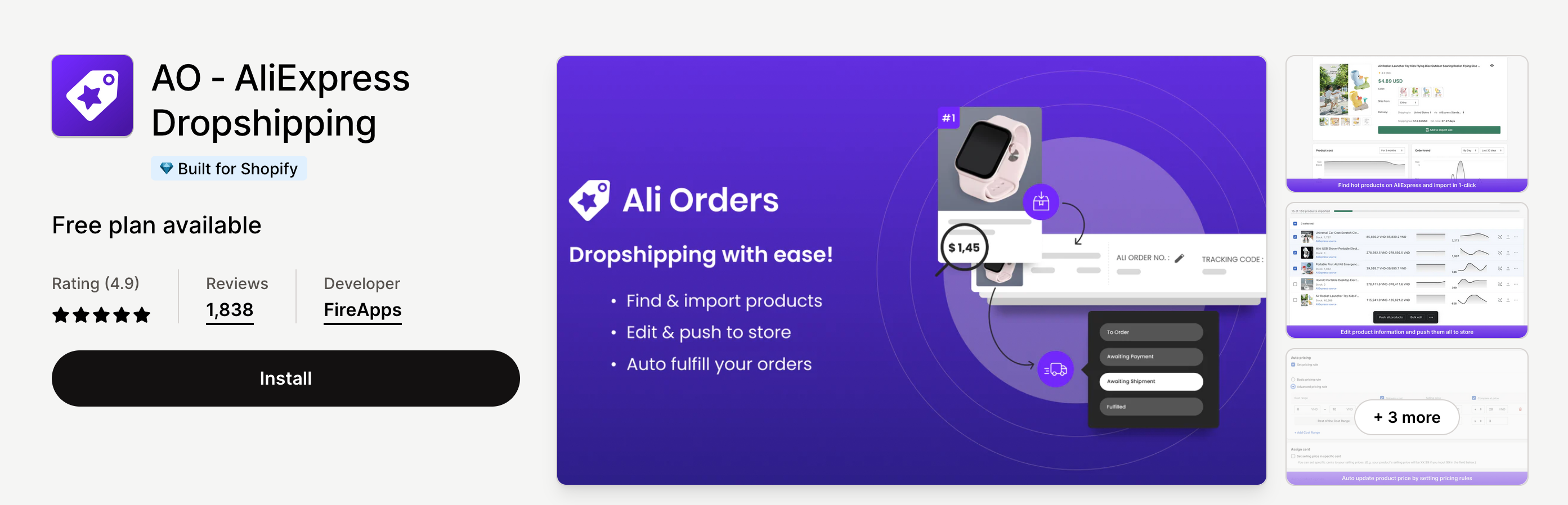
Ali Orders (AO): The app has these capabilities: Find and import products from AliExpress, edit and push products to the store, and auto fill products.
Automizely Dropshipping App: This app enables you to integrate Shopify with drop shipping platforms like ALiExpress and CJ. The app provides automation features for finding the right product pricing.
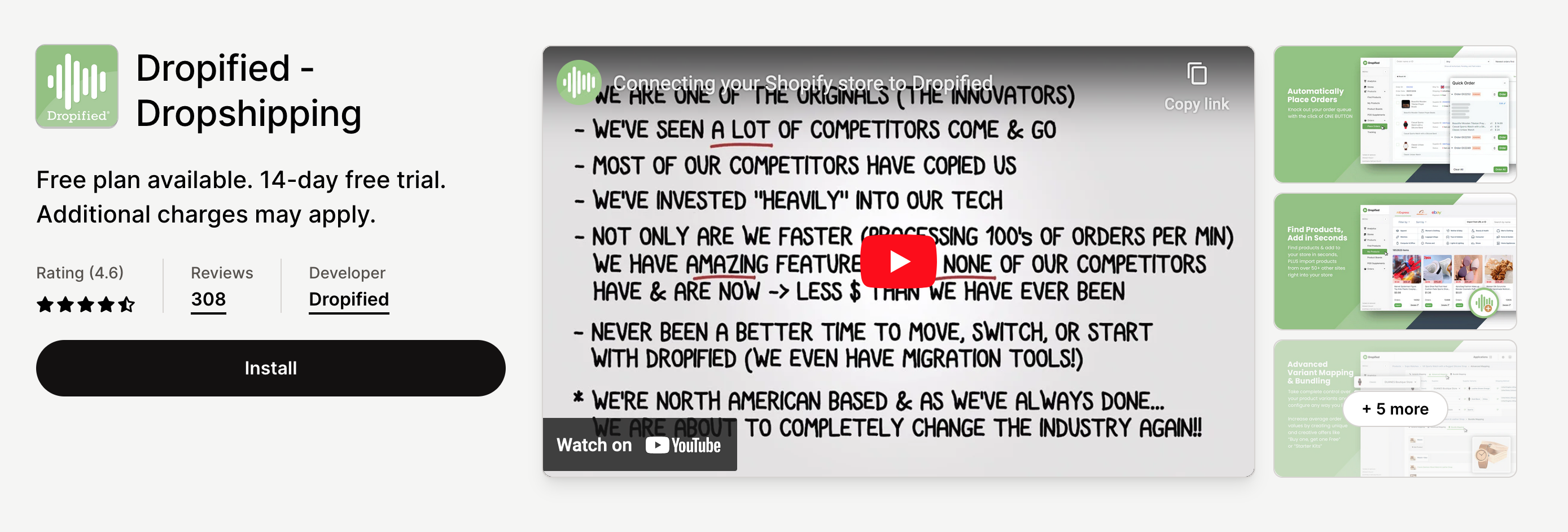
Dropified (Oberlo Alternative): This is a useful automation tool for sending customer and order details from your Shopify digital store to your dropshipper.
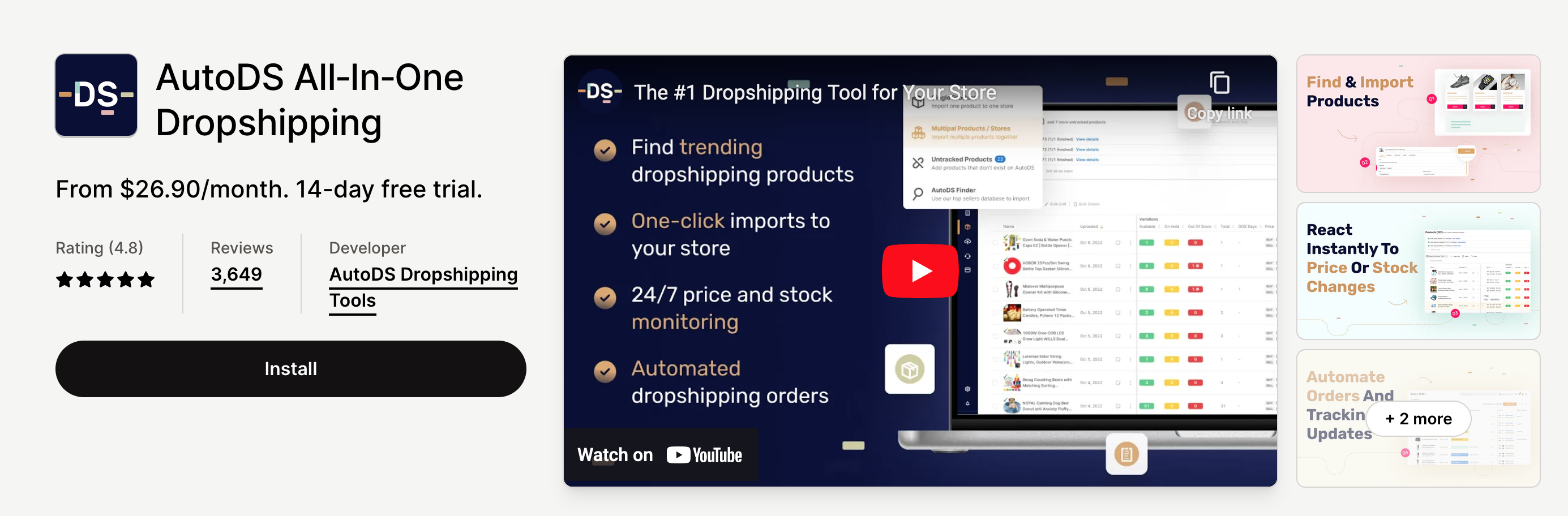
Dropshipping Automated AutoDS: This automation tool is great for identifying and importing dropshipping products from sites like AliExpress, Amazon, Alibaba, and more. The good part with AutoDS is that the app automatically fulfills orders and updates tracking numbers.
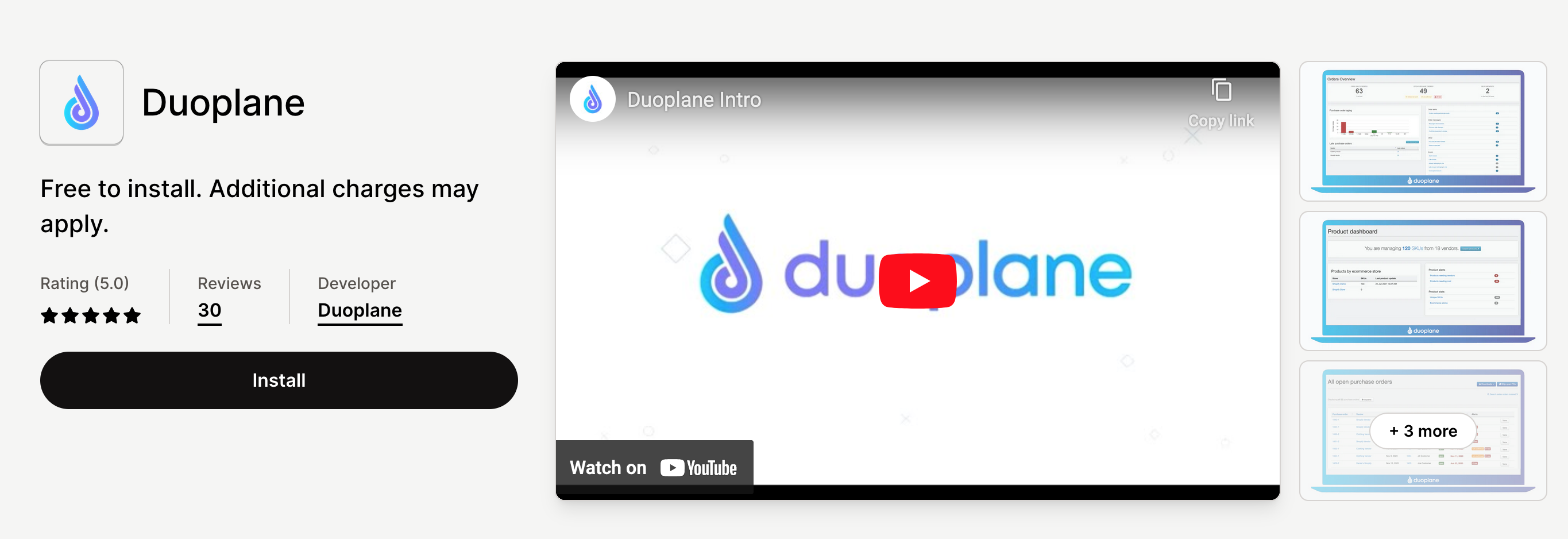
Duoplane: If you are running a multi-supplier drop shipping business Duoplane is an app to consider. The app simplifies the multi-supplier order flow giving drop shippers more time to grow and scale their businesses.
Pricing Your Products
When it comes to pricing your products you have two objectives: to remain competitive and to remain profitable. To achieve these two objectives, consider the following pricing strategies.
Incorporate Shipping Costs: Consider including shipping costs in your product prices. This can be coupled with offers for “free shipping” to customers. This is a great way to simplify the shopping experience.
Flat-Rate Shipping: You can consider offering a flat-rate shipping at a fixed price irrespective of order size, shape and destination.
Tiered Shipping: You could also implement tiered shipping rates according to order value or quantity.
Markup Shipping: With this pricing model you add a markup to your AliExpress product prices to cover shipping costs as well as to generate a profit.
Final Thoughts
While Shopify gives you a solid platform for drop shipping as well as powerful apps and tools to streamline your business and shopping experience, success in this line of business requires managing shipping and customer expectations.
Understanding the basics of shipping is key. Also, segmenting shipping zones,and configuring the appropriate shipping methods, setting up shipping rates, will enable you to establish a solid and successful drop shipping brand.
Make sure that estimated delivery times are communicated to customers efficiently, manage delays, and offer expedited shipping as an option.
Automation is a great way of rendering a smooth shopping experience and optimising the workflows of your drop shipping business.
Always be ahead of the curve in managing customer expectations and troubleshooting common shipping issues.
Shipping is a critical and dynamic aspect of your dropshipping business hence you need to keep your finger on the pulse of all processes. Also check AliExpress shipping options regularly for updates.
Further Resources
AliExpress Shipping Help Center
Wishing you all the best!