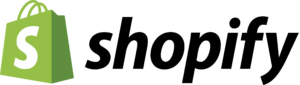To set up a Shopify store, you need to have a domain name, (you can register this within Shopify or with external domain registrars and hosts like Bluehost), a Shopify Subscription, business information, legal requirements, a customer support plan, a returns and exchange policy, data privacy and policy and most importantly: the products – (unless you are doing drop shipping which does not involve procuring inventory upfront).
You also need to set aside a budget for marketing your ecommerce business. Although this is optional, it is crucial for the success of your online venture.
Requirements to Set Up A Shopify Store (In Detail)

Business Information: While Shopify does not make this compulsory, it is advisable to have a legally registered business behind your Shopify online store brand.
When setting up your Shopify store, you will need to add basic business information such as the business name, address and contacts as well as payment details for billing purposes.
Remember that your business will need to be eligible to receive payments when purchases are made. Common ways of receiving payouts from Shopify or PayPal, Bank Account and Wire Transfer.
Shopify has over a 100 payment gateways, including Shopify‘s own (Shopify Payments). So you will need to have a legitimate business to open an account with any of these payment gateways for you to receive payouts from Shopify.
Legal Requirements: It’s also important to ensure that your business complies with all legal requirements that apply to the nature of your business and the products that you want to sell. Consider licensing, tax regulations and GDPR regulations that apply to your business and your location.
Customer Support: You also need to have a customer support plan for your Shopify online store business. How will your customers contact you? Set up contact channels such as live chat, email and telephone.
You also have to define your mechanism for handling inquiries, returns, refunds and exchanges. Be transparent upfront and make an effort to create a positive shopping experience for your customers.
Products: Unless you are going the drop shipping route, which does not require procuring an inventory upfront: you will need products that you can add to your Shopify store.

Your product could be a physical product, like clothes, shoes, coffee, or it could be digital downloads like eBooks, video courses, etc. You might be selling a service or a combination of any of these. Shopify is suited for all these.
It is helpful to ensure that your product listings are detailed and your products are categorised (catalogued) appropriately before you even start setting up your store using the ecommerce website builder.
This enables you to set up a user friendly, well thought out online store with well organised, browsable and searchable catalogue.
Remember to use well detailed (and SEO optimised keywords) for your product descriptions. Make use of high quality images for product displays. Also use clear calls to actions (CTAs) to prompt users towards desired purchase action.
Domain Name: While you can set up a Shopify store without a domain: for example, when you start out, Shopify can assign your store a sub domain in this format: yourstorename.myshopify.com – this is to enable you to build your online store fully even before you can connect it with a custom domain.
While you can technically run your store on the sub domain that Shopify assigns to you store, there are considerations you need to make about the domain name of your digital store.
Professionalism: A domain assigned to your store by Shopify will indeed be functional, but it will not convey the sense of professionalism that a custom and memorable domain conveys. A domain name such as www.yourstorename.com for example is a great aspect of branding and a great way to inspire trust in your business.
Branding: Related to the aspects of professionalism, a custom domain name enables you to establish a strong, unique and branded digital presence. Branding is an essential part of your ecommerce. It is important to set up a digital presence that makes it easy for customers to find and remember your online store.

SEO: Search Engine Optimisation is an important part of any online business. Custom domains generally fare better on Search Engines than sub domains. A custom domain will give your brand more mileage and visibility on search engines than a third party sub domain.
Your search engine visibility is crucial for generating traffic and increasing your sales prospects.
A Shopify Subscription: Shopify has flexible pricing and plans suited for businesses of different sizes and needs.
How much does it cost to start a Shopify store?
Shopify‘s basic package goes for $25 per month paid monthly, and $19 per month paid annually. The plan has everything that you need to create an online store. It has all features and functions for creating navigable and searchable product catalogues, shipping products and processing payments online.
The Basic plan also comes with basic reports and up to 1000 inventory locations plus 2 staff accounts. See more Shopify pricing and packages below.
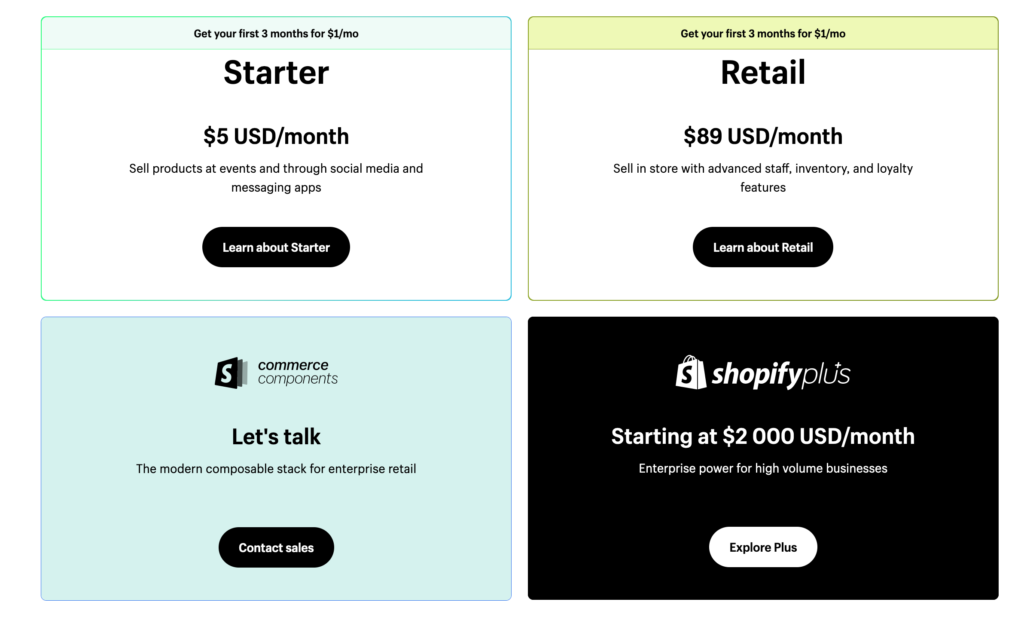
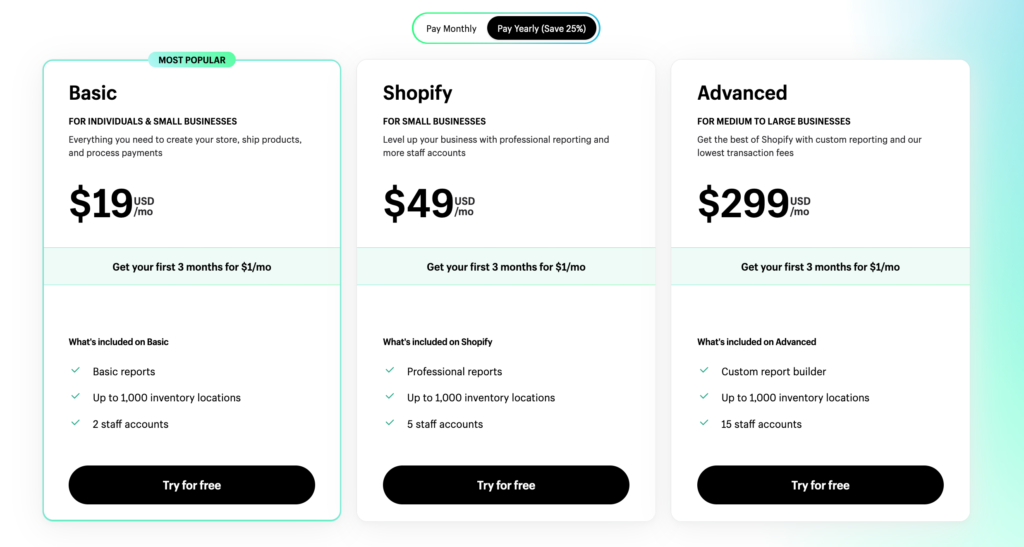
Remember to visit Shopify’s website for the latest prices and plans.
A Returns and Exchange Policy: To build trust with your customers, you need to set up a clear and transparent returns and exchange policy and workflow.
On your digital store you need to outline the exchange and returns policy, spell out the conditions, timeframes and procedures to be followed. Be intentional about displaying this prominently on your website.
A Shopify Accounting App: Bookkeeping and basic accounting is critical for running a successful and profitable business.
While Shopify has no inbuilt accounting functions for the online stores, you can consider integrating your digital store with any of the suitable accounting apps from Shopify‘s vast app marketplace.
Consider integrating your digital store with accounting solutions such as QuickBooks Online, Xero, Wave and FreshBooks etc. Shopify makes integration with such solutions a breeze.
These solutions will help to keep track of your finances, including running expenses, revenue, profits and taxes.
Data Privacy Policy: Data privacy is a critical component of ecommerce. You need to create a transparent and comprehensive data privacy policy that complies with applicable regulations such as GDPR or CCPA – where applicable.
Key in your data privacy are details on how you collect, store as well as use customer data or information while ensuring their privacy.
How Do I start a Shopify store for beginners?
Starting a Shopify store as a beginner involves signing up for a Shopify account, selecting a suitable subscription plan, customizing your store‘s appearance, adding products, setting up payment gateways and shipping options, and launching your store.
Shopify has a vibrant support community, a vast knowledge base with user-friendly tools and resources for guiding beginners to set up their first online stores on the platform.
Setting Up a Shopify Store
Shopify is a leader in ecommerce, with a global market of over 25% in ecommerce platforms. Part of the reasons Shopify has been successful as a platform is its intuitive user friendly online store builder., security features and flexible pricing.
While Shopify makes available the code base of online stores for advanced customisations, you do not need any technical coding or design skills to set up a professional and visually appealing store on Shopify.
6 Steps to Setup A Shopify Store
To set up a Shopify store you need to do the following.
1: Sign Up for Shopify: Choose a plan that suits your business needs and budget.
2: Choose a Store Name: Choose a brandable store name that you will use to register a custom domain for your store
3: Customize Your Store: Install a free theme (some free themes are almost as good as premium themes: check out the free Dawn theme) or a high end premium Shopify theme (Like Impulse) and then customize the theme according to your branding, colours, niche and product type.
4: Add Products: Add product listings accordingly. Remember to prepare your products and product details and place them into appropriate categories upfront – to create a well organised, browsable and searchable catalogue and navigation.
5: Set Up Payment Gateways: Configure payment gateways suited for your customers and the location of your store. Consider the fees and costs of your gateways options and try to offer a diverse set of options (PayPal, Apple Pay, Google Pay, Shopify Payments) are some of the good options.
6: Configure Shipping: Unless you are setting up a drop shipping store, you need to configure your shipping zones, methods and rates. Also define your delivery times so that customers know upfront how long their orders will take to arrive.
With the above set, it’s time to launch your store. You can run store launch campaigns involving specialised discounts for early birds and various techniques to drum up awareness and traction for your store brand.
Final Thoughts
Once your store is up and running, make use of the robust reportage and analytics that Shopify gives you to map out the strengths and weaknesses of your brand.
Make data driven decisions to grow and scale your eCommerce business. Identify product lines that are performing well and invest more on these, come up with strategies either to boost or eliminate poorly performing product lines.
Remember, the journey of a thousand miles starts with one step. Shopify offers a 14 day free trial in all its plans, after which you can pay $1 for the first 3 months of any of the plans you choose.
This gives you ample time to test Shopify as an ecommerce platform as well as your ecommerce business model – without any significant financial risk from an ecommerce platform point of view.
All the best!