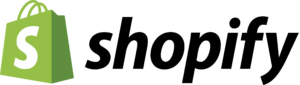To drop ship Amazon products on Shopify you need a Shopify account plus an Amazon Seller Central Account .You then need to install Amazon-to-Shopify integration apps such as Shopify Marketplace Connect (formerly Codisto), Spreadr and CedCommerce Amazon Channel within your Shopify account, link these app installations with your Amazon account– then you can select and import products, from allowed categories from Amazon to sell on your Shopify drop shipping store. Remember to configure a payment gateway, set a policy for your inventory tracking as then fulfil orders on your Shopify store.
Selling products on Amazon can be a lucrative venture.

Amazon is a bustling marketplace with hundreds of millions of people shopping on the platform. Savvy merchants must however find ways to diversify their businesses and create more sales channels. One way of doing so is to integrate your Shopify ecommerce store with Amazon.
The synergies between the two ecommerce giants have a potential to unlock new horizons of scaling and growing your ecommerce business. Not only that, the integration is a great way of implementing omni channel selling with streamlined and optimised inventory management.
Benefits of Selling Amazon Products on Shopify
Before we unpack the steps of the Amazon-to-Shopify integration, let’s explore some benefits of selling Amazon products on Shopify.
Amazon is a great platform and indeed the biggest digital marketplace, however the platform comes with its own challenges that make it challenging for merchants to stand out in the vast marketplace.
Below are some of benefits of the Amazon-to-Shopify integration:
Increased Brand Popularity: Your brand will gain more visibility traffic prospects on search engines.
Dual Sales Channels: Boost sales by tapping customer bases on both Amazon and your Shopify digital store to maximize your reach.
Control Over Customer Data: Unlike Amazon, with Shopify you have full control and access to customer details. This empowers you to conduct effective remarketing strategies.
Inventory Control: You will have more control over your inventory and be able to set prices independently. This will afford you greater flexibility.
Synced Product Information: Seamless integration syncs product details, images, and variants between Amazon and Shopify
Seven Steps to Start Selling Amazon Products on Shopify
1. Check for Product Category Approval and Eligibility
Not every product on Amazon can be sold over Shopify. Amazon has ring fenced this possibility and integration to certain product categories. Before you start the process, make sure that the products you want to sell on Shopify are eligible for this as per Amazon‘s criteria.
2. Create Your Amazon Seller Central Account
Create an Amazon Seller Central account. Make sure you meet all the program requirements, and then follow the prompts to complete account set up.
Provide required details such as your business email address, credit card information, government ID for identity verification, tax details, phone number, and banking information.
3. Create and Connect an Amazon Product Listing to Your Shopify Store
This step involves obtaining unique UPCs (universal product codes) for your products. You will need these codes to manage the inventory. Create new Amazon product listings within your Amazon Seller Central account’s menu.
You do this by selecting ‘Inventory,’ and then clicking where it says, ‘Add products.’ Note that you can either add an existing Amazon product or create a new listing.
You then need to provide important details such as SKU (Stop keeping unit – number), product identifier, name, brand, category, images, price, shipping options, and more.
The next step is to head over to Shopify‘s profile settings and connect Shopify to your Amazon listings by navigating to the sales channel section. Click where it says ‘Amazon,’ and then link your products.
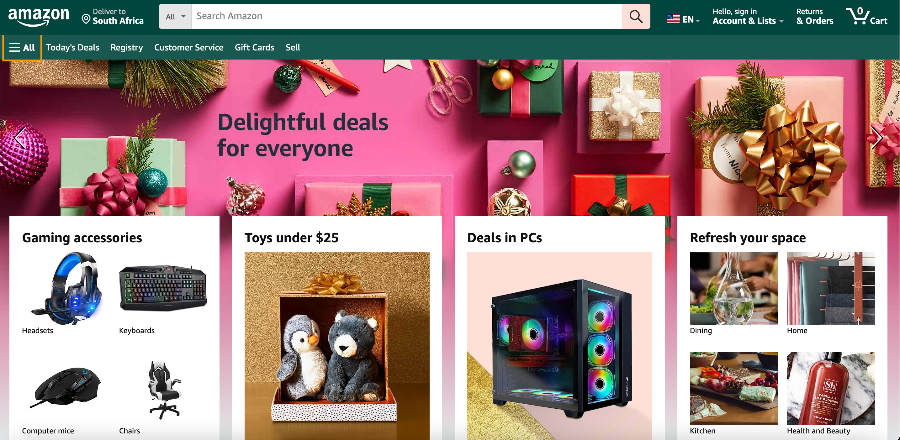
4. Adding an Amazon Integration App to Your Shopify Store
You don’t have to import products from Amazon to Shopify manually. This can be tedious and time-consuming. Rather, consider making use of multichannel integration apps such as Shopify Marketplace Connect, CedCommerce Amazon Channel and Spreadr apps.
These apps are available on the Shopify App Store. The apps make it easy and seamless to import products from Amazon to Shopify and manage the inventories across the two platforms within the integration.
Benefits of using these apps include:
- Bulk product transfer
- Inventory and order management
- Price adjustments (based on currency)
- Product flagging
- High-resolution image imports
5. Set Up Your Payment Gateway
The next step is to configure your payment gateway. This is crucial for enabling seamless online shopping. With your Shopify admin panel, navigate to the ‘Settings’ section, and click where it says ‘Payment Processors,’ and then click ‘Accept payment.’
Follow the prompts to complete the account setup by providing the details that are required including your banking details.
Do your due diligence in choosing the best payment gateway for your business and your target market. Compare the ease of use across the gateway options and most importantly: consider the transaction fees and costs associated with each gateway as these have a direct impact on your pricing model and profit margins.
6. Choose a Policy for Your Inventory Tracking
Once the Shopify to Amazon integration is complete, you need to decide how you want to track inventory. You can opt to use Shopify‘s store’s inventory for all Amazon listings. This way you will need to manage inventory manually under ‘Shopify inventory settings’.
From here you will click ‘Inventory’ and select ‘Shopify tracks this product’s inventory.’ The other alternative is to leverage third-party integration apps like those mentioned above for automated and simplified Amazon-to-Shopify inventory management.
7. Fulfill Orders on Your Shopify Store
If you have followed the steps outlined above to the dot, your Shopify store must be ready to sell Amazon products and fulfill orders. Now, when a customer buys an Amazon product listed on your Shopify front store, you will be able to fulfill the order directly from your Shopify admin.
To fulfil the order within your Shopify admin dashboard you can navigate to where it says: ‘Order details,’ and click ‘Orders,’ then select the order number and location, and save.
Note: It is important to adhere strictly to Amazon’s selling policies as your products are essentially sourced from Amazon.
What to Consider When Integrating Shopify with Amazon
While some of the workflows are pretty straightforward, there are a few curve balls that you need to be mindful of as these can impact your success in this ecommerce business model.
Competition: Both Amazon and Shopify are characterised by cut throat competition. Understanding this is crucial and this is where the Amazon-to-Shopify integration should particularly give you an edge.
You need to maximise the benefits of this integration to craft a unique ecommerce brand that stands out from the crowd of Amazon hosted retails and the typical cookie cutter Shopify stores.
Requirements: Make sure that you have a unique Shopify store that runs on brandable, unique and memorable brand and domain names.
Also make sure you have a professional seller account on Amazon. Adhere to Shopify‘s shipping policy, currency alignment, and the use of the Universal Product Code (UPC) for each item.
Charges: Note that the fees that Amazon sellers pay are based on product categories. As such, a successful integration with Shopify requires a professional plan for efficiently handling inventory management, providing reports and analytics.
Overview and Summary
Here is a quick recap of what we covered in this article:
It is possible to sell Amazon products on Shopify. Through the use of reputable and robust Amazon to Shopify apps, the two platforms and Shopify, with their distinct strengths, complement each other seamlessly.
Merchants seeking to tap into the possibilities of the integration must do their diligence to map out product categories that are approved by Amazon for such an integration.
An Amazon Seller Central account is required for importing products and their UPCs as well as creating product listings within your Shopify store.
With the setup and integration completed, the key steps involve optimizing inventory tracking and configuring payment gateways. With these in place, merchants can now fulfil orders within their Shopify store admin.
Final Thoughts
Multichannel (or omni channel) selling is a powerful strategy in ecommerce. The integration of Shopify with Amazon is a great way to broaden your market reach and base and diversify your product offering.
That said, you need to understand that success in this innovation lies in careful planning and exercising due diligence.
As you explore the exciting Amazon-to-Shopify possibilities, keep in mind that the synergy between these two ecommerce giants can yield exponential results in your ecommerce business.