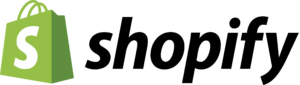Dropping shipping is making waves as one of the most accessible ways to generate income online as well as ecommerce models. Shopify is one of the leading ecommerce platforms and particularly preferred by most drop shippers.
This post is dedicated to guiding you on how to set up a drop shipping store on Shopify step by step.
Steps to Set a Drop Shipping Store on Shopify
Step 1: Sign Up for a Shopify Account: The first step is to sign into the www.shopify.com website. Once you are there just click the “Start Free Trial Button” as illustrated in the image below.

Next step is to answer all the questions that are presented to you and then fill in all the essential personal details (such as the email address, password etc) as these are required for the configuration of your online store.
Shopify also allows you to sign up with your existing accounts on platforms such as Google, Facebook, and Apple.
Step 2: Choose a Plan: The next important part is to choose a plan that is suited for drop shipping. We have covered this extensively in the post on: “Which Shopify Plan Is Best For Drop Shipping?”. In nutshell, the Shopify Basic plan has all the critical features you need to start a drop shipping business on Shopify.

The plan offers inventory management, payment processing, product listings, and various other essential features for setting up a FULLY FUNCTIONAL drop shipping digital store.
The plan costs $19 per month paid yearly and $25 per month paid yearly. If your business grows and you need more robust features you can seamlessly upgrade to the higher tier Shopify Plan.
Setting Up Your Drop Shipping Store on Shopify
Step 3: Set Up Your Online Store: Having chosen your plan, you will be then taken to the Shopify dashboard. Here you can complete the entire set up process by capturing store details such as: the name of your business, contact information including your business address.
The critical part of this step is to choose a theme that resonates with your product types, branding and niche. Customise themes and ensure everything aligns with the look and feel that your desire for your brand.
Integrating Shopify with Drop Shipping Apps
Step 4: Install Necessary Apps: Drop shipping, by its nature requires a certain set of features and integrations. You will need to go to Shopify’s app store to download and install some important drop shipping apps.
There are a number of drop shipping apps you can consider based on the type of products you want to sell, the suppliers you are relying on, etc. Examples include Spreadr, Spocket, ShineOn, Jubillee, Printful, Zendrop, etc.
For this guide we will focus on integrating Shopify with Spocket.
With Spocket you can access a vast range of suppliers and source products at lucrative rates. You can also leverage the app to automate your AliExpress drop shipping express. Spocket also provides round the clock support services for drop shippers.
To get to Shopify app store from the admin area, check the illustration on the image below:
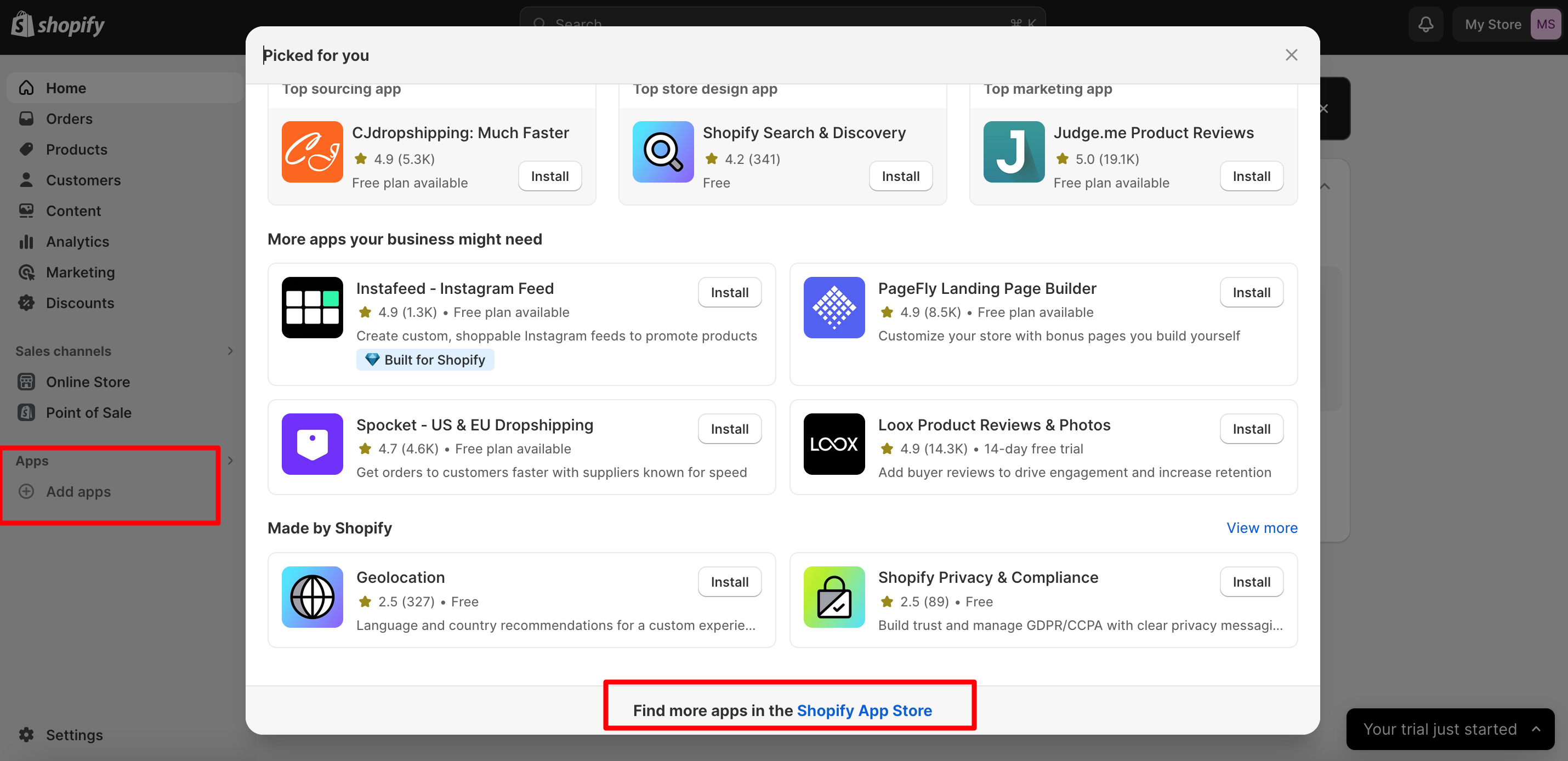
Step 5: Install the Spocket App: Once you are on app store, go to the search bar and type in “Spocket”, the app will come up as shown below.
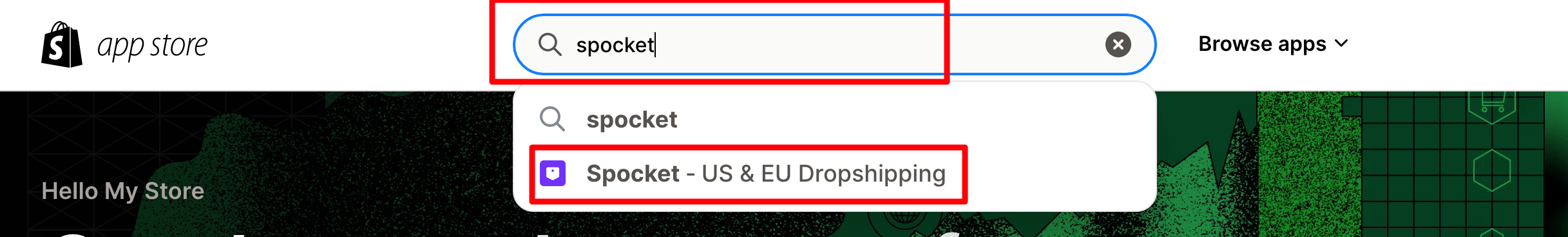
Click on the highlight part (on the image) to bring up Spocket as shown below.

Now you can click the “Install” button. Follow the prompts to install Spocket in your digital store.
Note
Once Spocket has been successfully installed, you click where it says Get Started. Provide your email address, preferred password and location.
Then proceed to agree to terms of services and click “Sign Up”. Spocket has free and premium plans. Select the plan that suits the scope of your drop shipping needs, products and proceed.
Sourcing and Importing Drop Shipping Products
Step 6: Exploring and Sourcing Products: This way your Spocket app is connected to Shopify. Once the Shopify and Spocket apps are integrated, you can start exploring and browsing products that align with your niche as well as target market.
You will need to make use of search filters to filter out unwanted products and quickly get to the products that you are looking for.
For each product you want to shortlist or add to your store, click on it to view more details such as pricing, shipping options as well as supplier information. Once you are satisfied with the product, you can click “Add to Import List”
Step 7: Import Products To Your Store: To import the products list from Spocket, within Spocket dashboard, click where it says “My Imports”. This will bring you to a display of all products you have added to the import list.
You can then view and edit product details (titles and descriptions ) before importing. To import these products to your Shopify store, click where it says “Push to Store”.
Step 8: Customise product listings: This step involves customising the look and feel of imported products to align with your branding. Within your Shopify dashboard, go to “Products”. This will bring you to a display of all products imported to your Shopify store.
At this stage, you are also able to click on product titles and descriptions to customize them. One crucial aspect of this step is that this is where you adjust the product pricing and apply your mark up.
Remember that setting up a drop shipping store on Shopify is just one part of the puzzle. This process is just a small part of the bigger strategy and workflow to starting a drop shipping business from the ground up and launching it to resounding success.
Growing and Scaling Your Business
Having set up your drop shipping store on Shopify, focus on streamlining your order handling and fulfillment seamlessly with the suppliers.
For credibility, it is also advisable to add the following pages to your store:
- About Us: make use of this to share the story behind your brand
- Contact Us: Provide your contact handles, email, live chat, telephone, etc
- Shipping Policy: Publish a transparent and easy to follow shipping policy clearly indicating shipping timeframes and methods.
- Return Policy: Outline a clear, fair and transparent returns policy.
A successful drop shipping business is sustained by a rock solid customer support service to build reputation and create a positive shopping experience for your customers.
Your drop shipping business drive must be supported by a well thought out and calculated omni-channel marketing strategy. Consider marketing techniques such as SEO (Search Engine Optimisation), digital marketing, social media marketing, pay per click (PPC) and strategic influencer collaborations, etc for your marketing strategy.
Final Thoughts
To grow and scale your drop shipping business you will need to regularly review your product offerings and ensure that your catalogue meet the needs of your customers. Also leverage Shopify‘s sales and traffic analytics, as well as Spocket‘s analytics to monitor the performance of your products.
The steps we have outlined above to leverage Spocket to set up a drop shipping store on Shopify, are what you need to create the foundation of a solid drop shipping business. With this approach you can sell a range of diverse products from different reputable suppliers.
Dedication and effective marketing strategies are the required pieces of the puzzle to take your ecommerce dreams into success.
I hope this guide has been helpful to you. Wishing you all the best!